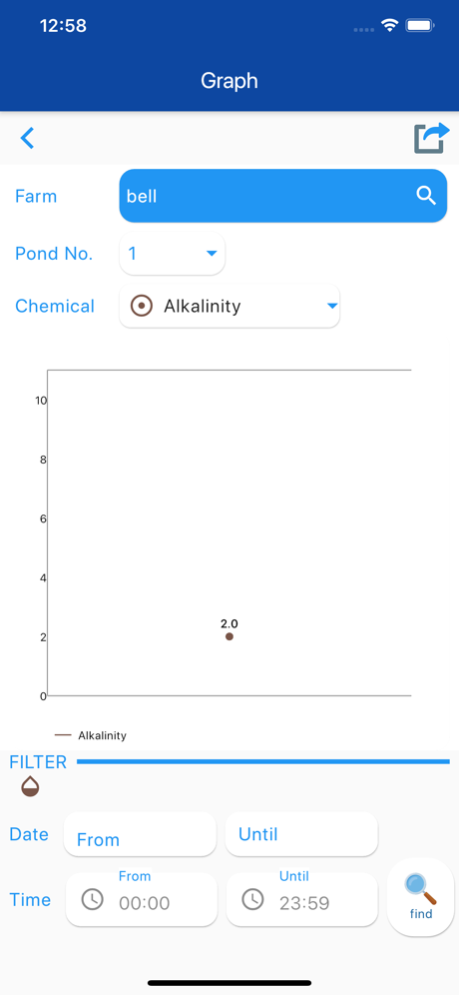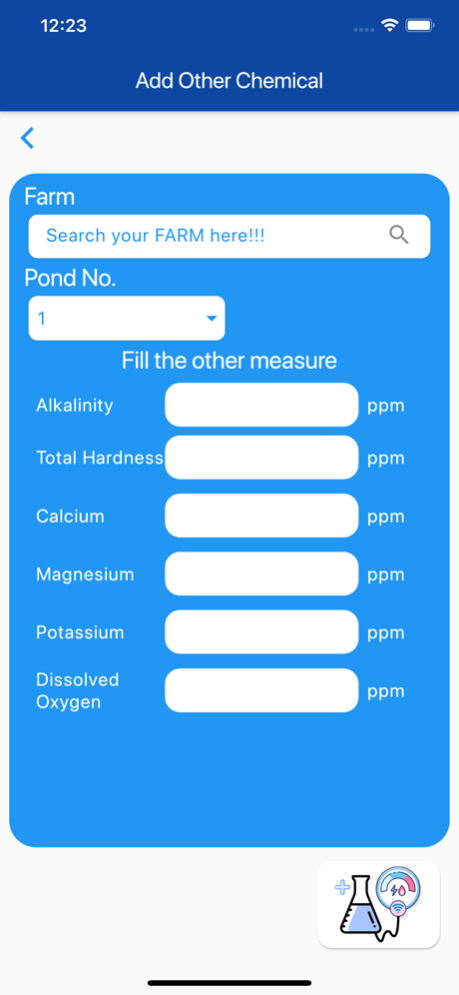SpectroKit 1.0.10
Continue to app
Free Version
Publisher Description
Spectrokit ,the equipment read intensity of liquid through interacting with the test kit. Normally, SpectroKit is called "Colorimeter" which can read five substances include ,Nitrite , pH , Ammonium , Chlorine and Phosphate.
For the SpectroKit application, run with the SpectroKit equipment. It use to support the SpectroKit in order that facilitate increasingly usability such as.
- To send measured data via Bluetooth Low Energy.
- The Spectrokit and The App work connected whether it's pushed button from the app or the equipment, both of them indicate all the same.
- To save measured data into data memory of smartphone by farm naming in order to sort many measured data of each places clearly.
- To view historical data through graph and table platform moreover filter all data by date and time.
- To share graph ( .jpg as picture) or table (.xlsx as Excel) via LINE , Massager or Email.
- To send measured data from many devices via NetPie.
- To save measured data not included into device namely, Total Hardness , Alkalinity , Calcium , Magnesium ,Potassium and Dissolved Oxygen.
May 6, 2021
Version 1.0.10
แก้ไขรูปแบบการส่งข้อมูลลงระบบฐานข้อมูล
About SpectroKit
SpectroKit is a free app for iOS published in the Other list of apps, part of Network & Internet.
The company that develops SpectroKit is Armote Somboonkaew. The latest version released by its developer is 1.0.10.
To install SpectroKit on your iOS device, just click the green Continue To App button above to start the installation process. The app is listed on our website since 2021-05-06 and was downloaded 2 times. We have already checked if the download link is safe, however for your own protection we recommend that you scan the downloaded app with your antivirus. Your antivirus may detect the SpectroKit as malware if the download link is broken.
How to install SpectroKit on your iOS device:
- Click on the Continue To App button on our website. This will redirect you to the App Store.
- Once the SpectroKit is shown in the iTunes listing of your iOS device, you can start its download and installation. Tap on the GET button to the right of the app to start downloading it.
- If you are not logged-in the iOS appstore app, you'll be prompted for your your Apple ID and/or password.
- After SpectroKit is downloaded, you'll see an INSTALL button to the right. Tap on it to start the actual installation of the iOS app.
- Once installation is finished you can tap on the OPEN button to start it. Its icon will also be added to your device home screen.